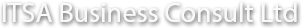Lectora Inspire is the world’s leading Intuitive authoring tool set for creating robust and interactive e-learning content for LMS, mobile and SCORM disconnect environments.
The value of Lectora Inspire includes Camtasia, Flypaper and Snag-it.
Please find below some benefits our Lectora Authoring tool:
The value of Lectora Inspire includes Camtasia, Flypaper and Snag-it.
Please find below some benefits our Lectora Authoring tool:
- The Perfect Package of Simplicity & Power, loaded with easy-to-use tools and enough power to create anything you can imagine.
- Ease of use: It’s easy to get started quickly with Lectora. Whether you’re experienced or just starting out, Lectora makes your job simple.
- Templates & Themes: Lectora has hundreds of professionally-designed, customizable templates and themes to help you build your course quickly — even for mobile devices.
- Title Explorer: The Title Explorer view allows you to take a step back and see the entire structure of your course. With one small change, you can make a big impact like adding global navigation to your course with just a few clicks.
- Multi-Object Editing: Easily edit, update and move multiple objects at once to save tons of development time.
- Timesaving Tools and Wizards: Lectora’s tools and wizards guide you through the most efficient ways to develop at rapid speeds.
- Intuitive Interface: Whether you’re new to e-Learning or are experienced, you won’t have to spend a lot of time learning how to use Lectora. Everything you need is easy to access and easy to use.
- Design Wizard: The Design Wizard is the fast route to a professional-looking course. In just a few steps, you’ll have the basic structure, look and feel of your course.
- PowerPoint Import: Import your file right from Lectora and transform your presentation into an interactive e-Learning experience.
- Button Wizards: Create great looking buttons quickly. Choose from our stock of pre-designed buttons or use your own image to match your organizations’ brand.
- Animation Wizards: Use this handy wizard to customize Lectora’s animation and make them your own.
- Progress Bar Tool: Show your learners to how far along they are in your course, test or survey. Display their progress and even how much time they have left to complete.
- Table of Contents and Menu Builder: Design a simple navigation for your learners. Lectora makes it easy to create customizable table of contents and menus quickly and easily.
- Colour Selection Tool: Create a perfect match to your favourite colour. Use the colour selection tool to select a colour from your course, a website or document and instantly apply that custom shade to your Lectora content.
- Translation Tool: Quickly export all text you would like to translate in Lectora with the single click of a button. You can also translate ALT tags in published HTML and easily import right back into your course for all your localized content.
- Engaging Multimedia: It’s not always easy to engage learners. Lectora gives you everything you need to grab your learners’ attention and keep them interested.
- Slide-Out Media Library: Stocked with thousands of graphics and hundreds of characters, interactive games and animations, you’ll find the perfect way to make your content pop. You can even get inspiration and examples from other Lectora users in the Online Media Library.
- Characters: Choose from more than 300 professional, high resolution and transparent photographs, including 33 models from a variety of backgrounds and professions to fit any e-Learning scenario.
- Video: Embed, stream or even record and edit your own video. You can even play the world’s most popular video content from YouTube right in your courses. Lectora supports all the major video formats so you don’t have to worry about compatibility or functionality.
- Web Windows: Bring the web-browsing experience right to your learners. With the embedded Web window, learners won’t have to leave their course to find the examples and resources they need.
- Interactivity Made Easy: Experience the power & flexibility to create interactive content easily. As you grow your skills, Lectora grows with you.
- Flypaper™ Pro 3.7: Flypaper Pro empowers you to develop, collaborate and share interactive Flash content with zero experience. Create custom Flash animations, special effects and transitions for your Lectora courses.
- Camtasia® 8: Create, edit and produce professional video tutorials. Enhance your screen recordings with zoom, pan and special effects.
- Snagit® 11: Transform screen captures into engaging learning tools. Quickly and easily customize your images with arrows, colourful speech bubbles and unique stamps.
- Actions & Variables: Create your course exactly how you imagine. Create custom navigation, make your content dynamic and bring objects to life. With actions, you hold the power to develop incredibly interactive content with no limits and no restraints.
- Pop-ups & Scroll Bars: Easily add pop-up windows and scroll bars for a simple, eye-catching way to increase interactivity and showcase your information.
- Publish & Review: Lectora eLearning software offers the flexible options you need to review, share and publish your content. Publishing options are single executable file, CD-ROM, HTML, AICC, SCORM, Tin Can, SCORM Disconnect.
- Review Link™: It’s the easiest way to share and review your content. Publish your courses right from Lectora to the cloud to get feedback and update. It’s as easy as that.
- HTML5 for Mobile Devices: You don’t have to be an expert to create and publish mobile content. Our pre-created mobile templates and simple publishing options will put your training in the hands of your learners in no time.
- Tin Can, AICC & SCORM: You don’t have to worry about course integration with your LMS. Lectora publishes seamlessly to AICC, SCORM and Tin Can so you can track and record your learners hassle-free.
- Social Media: Allow learners to share content on popular social media platforms including Facebook® and Twitter™ using share buttons and other Lectora objects.
- Multi-Language Content: Create localized content for your learners everywhere. Easily publish your courses to all your desired languages at the same time.
- Disabilities Compliant Publishing: Publish fully ADA accessible courses in a single click. Use the 508 Compliance Checker to make sure you meet all accessibility guidelines.
- Quizzes & Tests: Discover the flexibility of Lectora’s assessment tools to create virtually any learning scenario.
- Question Creator: Create fully custom tests and quizzes stocked with different question types. Choose from multiple response, hot spot, drag and drop and more. Customize your feedback options and even use images and videos to engage learners.
- Assignable Unit Prerequisites: Design dynamic learning experiences by creating custom learning paths to navigate your learners to a specific part of the course from a quiz, test or survey.
- Submit Tests and Survey to Google Drive: Track and review question interactions by submitting test and survey results to a pre-created spreadsheet in Google Drive as an alternative to an LMS.
- Create Certificates: Quickly create certificates to present upon test or course completion. Choose your design, customize and use for your courses!
- Helpful Resources: Even though Lectora is incredibly easy to use, you’ll find tips, examples and inspiration to help you grow your skills and develop amazing content.
- Lectora University: This is your destination for free Lectora resources and training. You’ll find video tutorials, webinars and sample courses to guide Lectora you at any level — beginner through expert.
- Community: Join the worldwide community of Lectora users. You’ll connect with thousands of users — from those just starting out to those with a decade of experience – all ready to answer your questions, help you find solutions and inspire your next project.
- Lectora Help Guide: Learn about the hundreds of features you get with Lectora e-Learning software, their capabilities and how to use them.
To find out more, kindly fill the form below: